clickir
News,technology, shopping, market,stocks,jobs
Saturday, 12 February 2022
E-Duke bike launch confirmed
Thursday, 10 February 2022
Sensex Rises Over 450 Points As RBI Maintains Status Quo On Key Rates
The Indian equity indices on Thursday surged after Reserve Bank of India (RBI) kept key rates unchanged to support economic growth. The benchmark BSE Sensex rose 459 points or 0.78 per cent to 58,925 in late deals, while the broader NSE Nifty moved 139 points or 0.80 per cent higher to 17,603.
The Reserve Bank's monetary policy committee (MPC) held the lending rate, or the repo rate, at 4 per cent and the reverse repo rate, or the key borrowing rate, at 3.35 per cent. The central bank has held the key repo rate at record lows since May 2020 and reiterated time and again that it will remain supportive of growth and keep its stance accommodative until economic recovery is firmly entrenched.
Mid- and small-cap shares were in the positive zone as Nifty Midcap 100 index was up 0.32 per cent and small-cap shares were trading 0.26 per cent higher.
On the stock-specific front, Kotak Mahindra Bank was the top Nifty gainer as the stock surged 2.31 per cent to ₹ 1,877.45. HDFC twins (HDFC and HDFC Bank), ONGC and Tata Steel were also among the gainers.
In contrast, Maruti Suzuki India, Indian Oil Corp, Dr Reddy's, Shree Cement and Nestle India were among the laggards.
Sensex had gained 657 points or 1.14 per cent to settle at 58,466 on Wednesday, while the broader NSE Nifty had moved 197 points or 1.14 per cent higher to close at 17,464.
Facebook Wipeout $195 Billion , Biggest In Market History
Facebook Wipeout $195 Billion , Biggest In Market History
The Facebook parent plunged 24% in US trading Thursday on the back of poor earnings results, putting it on track to erase more than $200 billion.
At current levels, that's the biggest collapse in market value for any U.S. company. But there's no certainty the losses will hold, especially given the recent volatility that's whipped across technology shares. Markets have swung wildly in recent weeks, with buy-the-dip traders sometimes storming in during the final hours of the trading day.Still, analysts were bleak in their assessments, pointing out that Meta faces stiff competition from rivals like Tiktok and revenue was far lower than expected. Michael Nathanson, an analyst at brokerage Moffett Nathanson, titled his note "Facebook: The Beginning of the End?"
"These cuts run deep," he wrote. The results were "a headline grabber and not in a good way."
The sheer size of Facebook's collapse illustrates just how tech companies have ballooned in size to become behemoths with unprecedented market power, and the drama that can ensue when they stumble.
Another way of illustrating the decline: Meta's decline would be more than the market value of about 470 of the S&P 500's members.
Meta Slumps With Targets Slashed on TikTok Threat: Street Wrap
Meta "finds itself in the middle of a perfect storm", wrote Youssef Squali, an analyst at Truist Securities.
Twitter, Snap, and Pinterest all traded lower, putting pressure on the Nasdaq 100 Index. Meta traded at $245.72 as of 10:13 am in New York, down from a close of $323 on Wednesday.
Meta's market cap as of the previous close stood at roughly $900 billion. The company makes up one of the original Faang cohort of tech megacaps, including Google's parent Alphabet, Amazon.com, and Apple.
(This story has not been edited by NDTV staff and is auto-generated from a syndicated feed.)
Wednesday, 28 October 2020
Affiliate Marketing for Beginners: 7 Steps to Success
Affiliate Marketing for Beginners: 7 Steps to Success
According to Statista, business spending on affiliate marketing will hit $8.2 billion in the U.S by 2022.
Start today, and you’ll be in a prime position to take advantage of that.
In this guide, you’ll learn how to get started with affiliate marketing in seven steps:
- Decide on a platform
- Choose your niche
- Find affiliate programs to join
- Create great content
- Drive traffic to your affiliate site
- Get clicks on your affiliate links
- Convert clicks to sales
What is affiliate marketing?
Affiliate marketing is when you promote other companies’ products. When someone buys through your affiliate link, you get a commission.
As an affiliate, you’re a salesperson for the company. You help to make a sale, the company rewards you.
The best thing about affiliate marketing is that you can do it at scale. A typical salesperson only sells products from one company. As an affiliate marketer, you can promote products from many different companies and earn commissions from all of them.
The merchant gives each affiliate a unique link so they can track who was responsible for a sale. The link will usually look something like this:

When someone clicks that link, a small file called a cookie gets stored on their device.
An affiliate cookie does two things:
- It helps the merchant attribute the sale back to the right person;
- It (usually) holds an expiration date, so you get paid even if the buyer delays their purchase.
Here’s an example of how this works.
Imagine that a reader visits your post about the best winter jackets. They click on one of your affiliate links, leading them to a product on Amazon.
But they realized they have to pick up their daughter from school. So they leave their house, pick up their daughter, have dinner, and then finally go back to Amazon where they find the product again.
Since they’re already shopping on Amazon, they decide to purchase some ski gear too.
Here’s the good news. Earlier, they clicked on your affiliate link and a cookie was stored on their device. Because Amazon has a 24-hour cookie duration, you get compensated for both the winter jacket and ski gear—even though you didn’t promote the latter.
The simple answer is that there is no limit. It depends on your niche and the amount of work you put in.
The most successful affiliate marketers make six or seven figures a month.
For example, Pat Flynn from Smart Passive Income made over $100,000 in affiliate commissions in December 2017.
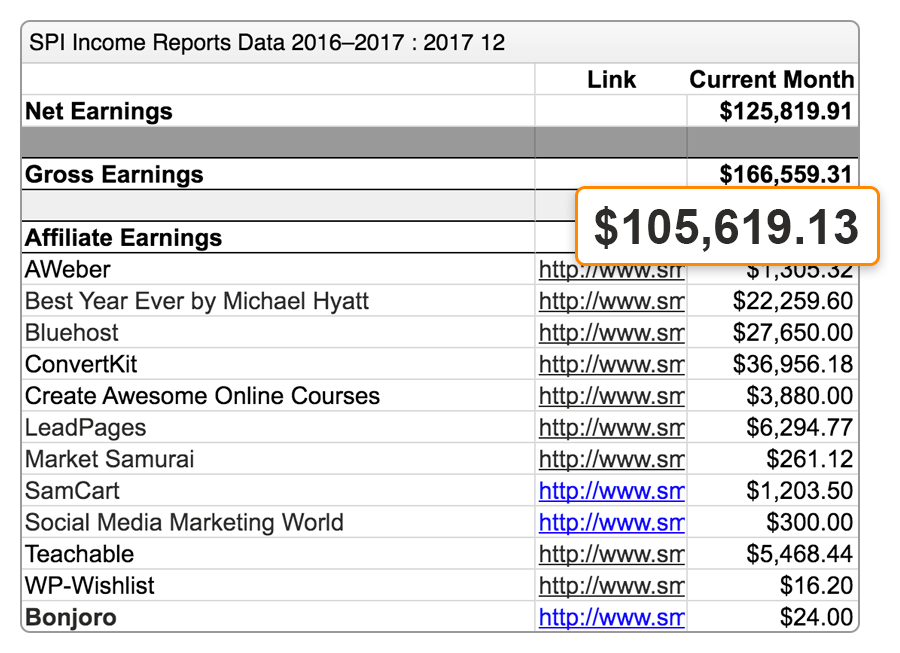
Ryan Robinson, another affiliate marketer, reported over $19,000 in affiliate revenue in October 2019. Another successful affiliate website—The Wirecutter—made an estimated $10 million in revenue, and was eventually sold to the New York Times for $30 million.
Keep in mind though that these people have done an excellent job building their brand. It’s taken them years of hard work to reach this level.
If you’re just starting out, your checks might look more like this for a while:
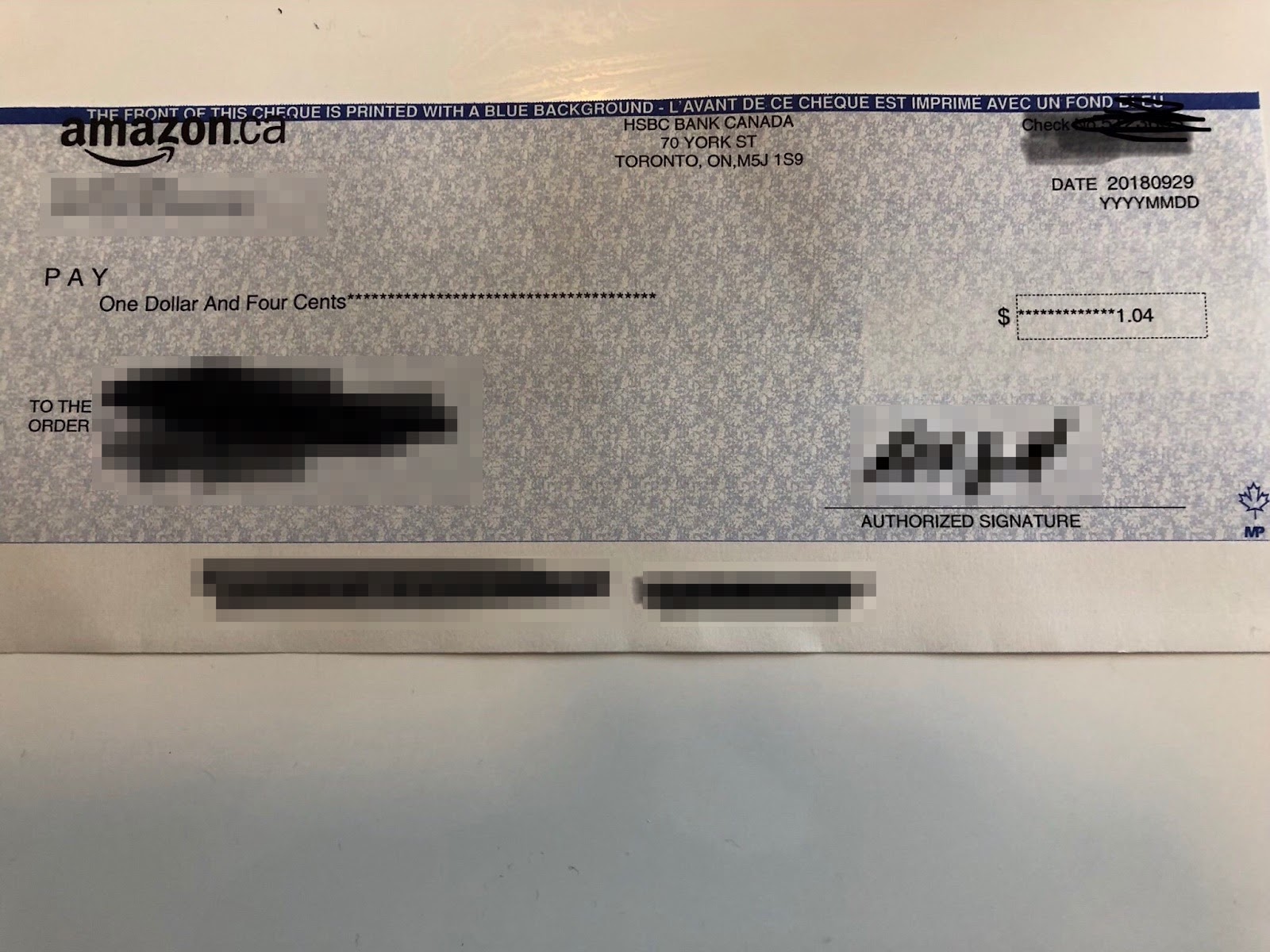
You need to manage your expectations. You won’t earn the big bucks right off the bat, but don’t let this discourage you.
The success of others tells you that with hard work, time, and the right knowledge, you too can potentially reach those levels.
Tuesday, 28 April 2020
UNDERSTANDING INTERNAL BGP PEERING SESSIONS

Configuring Internal BGP
Peering Sessions on Logical Systems
Overview

Configuration
CLI Quick Configuration
Device
A
Step-by-Step Procedure
- Configure
the interfaces.
- Configure
BGP.
- Configure
OSPF.
- Configure
a policy that accepts direct routes.
- Configure
the router ID and the autonomous system (AS) number.
Results
-
JUNIPER SWITCH CONFIGURATION COMMANDS root@:RE:0% cli {master:0} root@swlab1> configure ---------------------------------...
-
Union Bank of India Recruitment 2014 – Apply Online for 42 Specialist Officer Posts Union Bank of India Recruitment 2014 – Apply...


